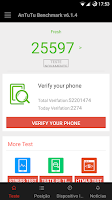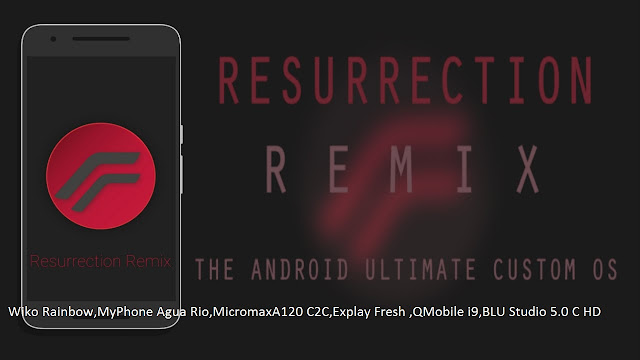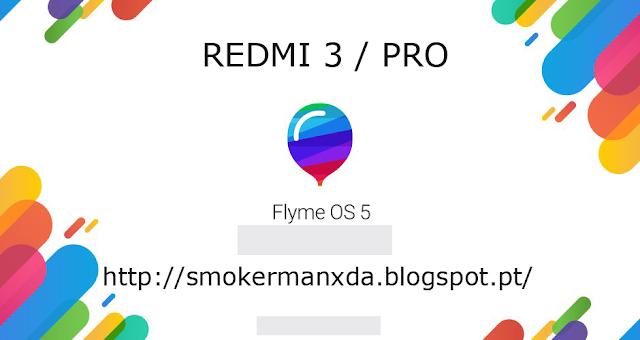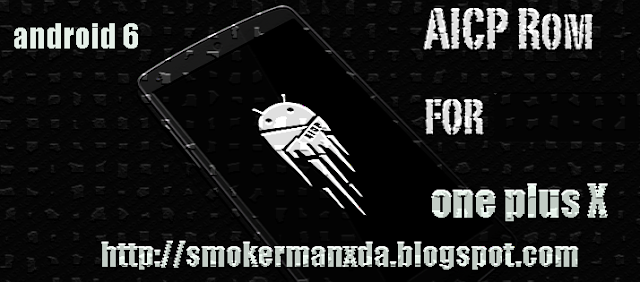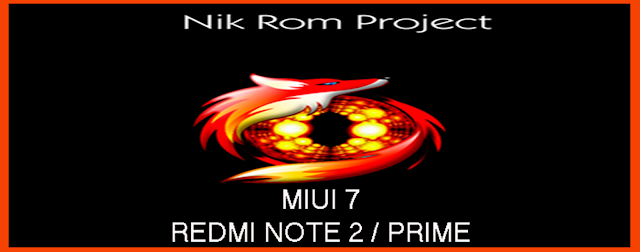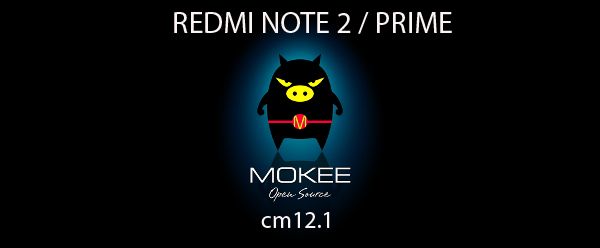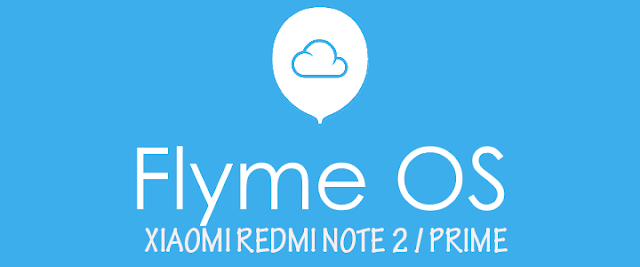INSTALLATION:
you must be on AOSP BETA 5 for explay fresh, if you are go to step 2, if you are NOT see my tutorial here:https://www.youtube.com/watch?v=2Sm2TF_OuC8 and here https://www.youtube.com/watch?v=vRp1rzoGmyM
step2:
wipe data/factory reset
wipe cache/system/data/dalvik cache
install rom from SD card
install update
install gapps
reboot.
download rom:http://adf.ly/1giTnv
download update:http://adf.ly/1giT1S
download gapps:http://opengapps.org/ ARM/ANDROID 7/NANO
NOTE:
After the first turn do not sign in into your Google account to complete the configuration.JUST SKIP and configure it after the rom entered.
video HD here, HIT LIKE AND SUBSCRIBE MY YOUTUBE:
https://www.youtube.com/watch?v=BnEZ8e7YwUA credits:
Qwanor
ariafan, vlad.masti
fx-mod
zormax
Chaiko Dima, max127328
smokermanXDA